
Have you ever observed tags attached to certain posts and comments while using Reddit? These tags are known as flairs and are used to provide additional details or background to the content. In the following article, we will discuss what flairs are, their functionality, and how you can utilize them on Reddit.
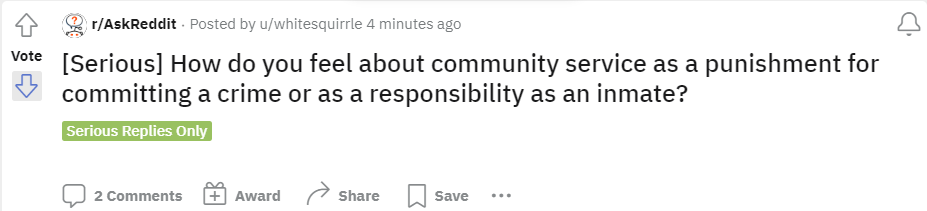
Flair is a feature that allows users and moderators to assign a label to a post or a comment. Flair can be in the form of text, images, or a combination of both. It assists in recognizing the subject matter, type, or attitude of a post or comment, as well as providing additional details about the poster.
If you visit r/AskReddit, you might come across certain posts with flairs such as "Serious", "NSFW", or "Open-ended". These flairs denote the type of query and the expected replies. Similarly, on r/IAmA, some posts have flairs like "Actor", "Author", or "Verified" which signify the individual's identity and reliability while responding to questions.
Flairs in a subreddit are managed by its moderators. They can create and modify flairs, and decide who can assign them and how. Certain subreddits enable users to choose their own flair from a pre-determined list of options, whereas others solely allow moderators to assign flair. Additionally, some subreddits mandate users to flair their posts before submission. These subreddits normally have rules regarding what flair can be assigned to a certain topic.
If you want to know about the flairs in a subreddit and how they work, you can check its sidebar or wiki. You can also look for a button that says "flair" under your post or comment. If you see this button, it means you can change or add your own flair.
To use flair on Reddit, it's important to follow the rules of each subreddit. Here are some simple steps you can follow:
Flair is a helpful feature that can enhance your Reddit experience. It allows you to find content that is relevant to your interests, express yourself in a better way, and communicate with other users more effectively. Furthermore, moderators can use flair to manage their subreddits more efficiently and foster an organized and welcoming community. Flair is one of many customizable tools that Reddit offers to its users and moderators to make their subreddits stand out.